天威侠客工作室,学无止境
<!--3D魔方动画特效 start-->
<style>
.box3d {
float:right;
width:100px;
height:100px;
position:fixed;
left:35px;
bottom:10px;
-webkit-transform-style:preserve-3d;
-webkit-transform:rotateX(13deg);
-webkit-animation:move3d 5s linear infinite;
}
.minbox {
width:100px;
height:100px;
position:absolute;
right:0;
bottom:0;
-webkit-transform-style:preserve-3d;
}
.minbox li {
width:100px;
height:100px;
position:absolute;
left:0;
top:0;
}
.minbox li:nth-child(1) {
background:url(/wp-content/themes/jizhi-chlid/images/3d/3d_1.png) no-repeat 0 0;
-webkit-transform:translateZ(50px);
}
.minbox li:nth-child(2) {
background:url(/wp-content/themes/jizhi-chlid/images/3d/3d_2.png) no-repeat 0 0;
-webkit-transform:rotateX(180deg) translateZ(50px);
}
.minbox li:nth-child(3) {
background:url(/wp-content/themes/jizhi-chlid/images/3d/3d_3.png) no-repeat 0 0;
-webkit-transform:rotateX(-90deg) translateZ(50px);
}
.minbox li:nth-child(4) {
background:url(/wp-content/themes/jizhi-chlid/images/3d/3d_4.png) no-repeat 0 0;
-webkit-transform:rotateX(90deg) translateZ(50px);
}
.minbox li:nth-child(5) {
background:url(/wp-content/themes/jizhi-chlid/images/3d/3d_5.png) no-repeat 0 0;
-webkit-transform:rotateY(-90deg) translateZ(50px);
}
.minbox li:nth-child(6) {
background:url(/wp-content/themes/jizhi-chlid/images/3d/3d_6.png) no-repeat 0 0;
-webkit-transform:rotateY(90deg) translateZ(50px);
}
.box:hover ol li:nth-child(1) {
-webkit-transform:translateZ(300px);
}
.box:hover ol li:nth-child(2) {
-webkit-transform:rotateX(180deg) translateZ(300px);
}
.box:hover ol li:nth-child(3) {
-webkit-transform:rotateX(-90deg) translateZ(300px);
}
.box:hover ol li:nth-child(4) {
-webkit-transform:rotateX(90deg) translateZ(300px);
}
.box:hover ol li:nth-child(5) {
-webkit-transform:rotateY(-90deg) translateZ(300px);
}
.box:hover ol li:nth-child(6) {
-webkit-transform:rotateY(90deg) translateZ(300px);
}
/*自定义一个名称为move3d,以免影响其他动画*/
@keyframes move3d{
0%{
-webkit-transform: rotateX(13deg) rotateY(0deg);
}
100%{
-webkit-transform:rotateX(13deg) rotateY(360deg);
}
}
.url_3d{display:block;width:100px;height:100px;}
</style>
<div class="box3d">
<ul class="minbox">
<li><a class="url_3d click-pc-boke" href="javascript:void(0);" rel="external nofollow" rel="external nofollow" rel="external nofollow" rel="external nofollow" rel="external nofollow" rel="external nofollow" rel="external nofollow" rel="external nofollow" rel="external nofollow" rel="external nofollow" rel="external nofollow" rel="external nofollow" title="天威博客"></a></li>
<li><a class="url_3d click-pc-boke" href="javascript:void(0);" rel="external nofollow" rel="external nofollow" rel="external nofollow" rel="external nofollow" rel="external nofollow" rel="external nofollow" rel="external nofollow" rel="external nofollow" rel="external nofollow" rel="external nofollow" rel="external nofollow" rel="external nofollow" title="游戏社区"></a></li>
<li><a class="url_3d click-pc-boke" href="javascript:void(0);" rel="external nofollow" rel="external nofollow" rel="external nofollow" rel="external nofollow" rel="external nofollow" rel="external nofollow" rel="external nofollow" rel="external nofollow" rel="external nofollow" rel="external nofollow" rel="external nofollow" rel="external nofollow" title="技术交流"></a></li>
<li><a class="url_3d click-pc-boke" href="javascript:void(0);" rel="external nofollow" rel="external nofollow" rel="external nofollow" rel="external nofollow" rel="external nofollow" rel="external nofollow" rel="external nofollow" rel="external nofollow" rel="external nofollow" rel="external nofollow" rel="external nofollow" rel="external nofollow" title="悬赏问答"></a></li>
<li><a class="url_3d click-pc-boke" href="javascript:void(0);" rel="external nofollow" rel="external nofollow" rel="external nofollow" rel="external nofollow" rel="external nofollow" rel="external nofollow" rel="external nofollow" rel="external nofollow" rel="external nofollow" rel="external nofollow" rel="external nofollow" rel="external nofollow" title="免费资源"></a></li>
<li><a class="url_3d click-pc-boke" href="javascript:void(0);" rel="external nofollow" rel="external nofollow" rel="external nofollow" rel="external nofollow" rel="external nofollow" rel="external nofollow" rel="external nofollow" rel="external nofollow" rel="external nofollow" rel="external nofollow" rel="external nofollow" rel="external nofollow" title="37boke.com"></a></li>
</ul>
</div>
<script type="text/javascript">
//社区博客
$(".click-pc-boke").on("click",function(e) {
/*获取当前站点的cookie*/
var login_key = "";
//模拟表单post提交,并打开新窗口
pc_formpost("https://www.37boke.com",{'login_key' :login_key});
});
/**
*模拟form表单,实现post提交,并打开新窗口
* url:请求链接
* postData:json格式的post参数
*/
function pc_formpost(url, postData) {
var tempform = document.createElement("form");
tempform.action = url;
tempform.target = "_blank";
tempform.method = "post";
tempform.style.display = "none";
for (var x in postData) {
var opt = document.createElement("textarea");
opt.name = x;
opt.value = postData[x];
tempform.appendChild(opt);
}
document.body.appendChild(tempform);
tempform.submit();
}
</script>
<!--3D魔方动画特效 end-->© 版权声明
© 版权申明
"老用户联系客服购买邀请码,邀请注册的新用户享受8折限时优惠"
根据2013年1月30日《计算机软件保护条例》2次修订第17条规定: 为了学习和研究软件内含的设计思想和原理,通过安装、显示、传输或者存 储软件等方式使用软件的,可以不经软件著作权人许可,不向其支付报酬! 鉴于此,也希望大家按此说明研究软件!
1、本站赞助钻石VIP永久合伙人,仅需【598】元即可 ! ! ! (赞助后享受更多资源免学习分下载权限) 2、站内资源均可通过签到等任务进行免费兑换。(鼓励大家签到投稿赚钱) 3、下载用户仅供学习交流,若使用商业用途,请购买正版授权,否则产生的一切后果将由下载用户自行承担! 4、站内资源均来源于网络公开发表文件或网友投稿发布,因此不包含技术服务请大家谅解!如侵犯您的权益,请联系管理员删除! 5、本站不保证所提供下载的资源的准确性、安全性和完整性,资源仅供下载学习之用!如有链接无法下载、失效或广告,请联系客服处理! 6、所有资源均收集于互联网仅供学习、参考和研究,请理解这个概念,所以不能保证每个细节都符合你的需求,也可能存在未知的BUG与瑕疵! 7、本站收取赞助仅维持本站的日常运营所需!网站运营需要成本。您的支持,就是我们更好的动力!本站为非商业性网站,纯属个人爱好! 8、因本站资源均为可复制品,所以不支持任何理由的退款兑现(特殊情况可退积分),赞助后视为已知晓以上声明! 9、本站一律禁止以任何方式发布或转载任何违法的相关信息,访客发现请向站长举报! 10、本站资源大多存储在云盘,如发现链接失效,请联系我们我们会第一时间更新!
THE END













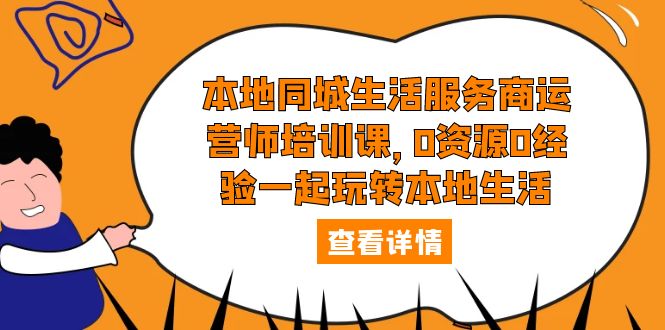







暂无评论内容